This tool lists the Khan video files on your computer by their Contents Tab title, and provides for their copy and deletion.
For example, in Windows Explorer, Khan video files are displayed as shown below:
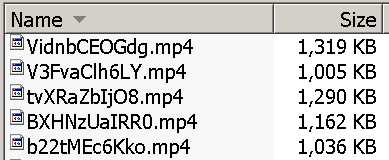
In the List Files tool, their corresponding Khan titles are included:
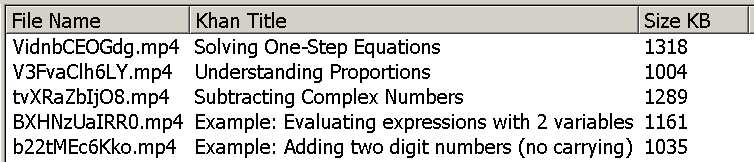
From the Tools menu, select the List Video Files tool.
Re-order the list by clicking on the File Name, Khan Title, or Size KB column headers.
Select one or more files with the mouse. Use the Ctrl and Shift keys for multiple selections.
You can also select a file by selecting a downloaded video in the Contents Tab.
Right click on the selection for the following options.
Important!
Copied video files named with their Khan Title cannot be used by Khan Desktop. This option is provided to make a video file's name recognizable for use with other video players.